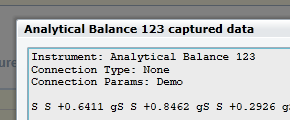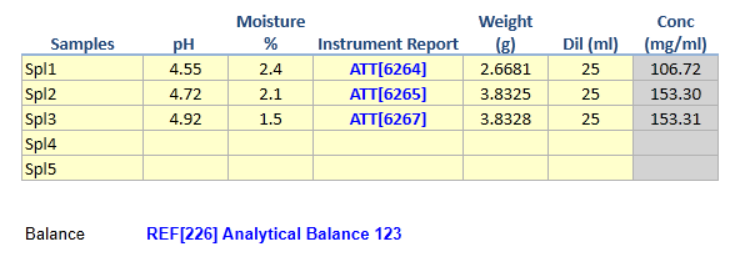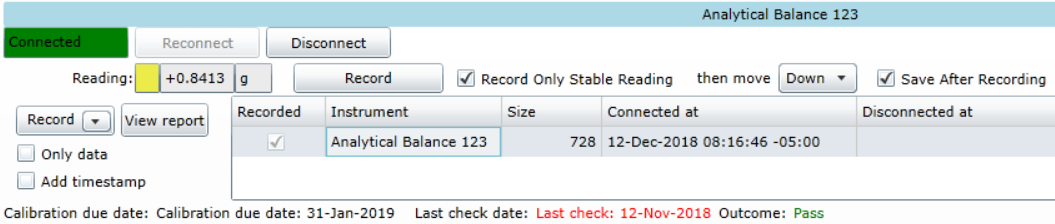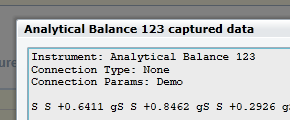SciCord ELN has the ability to interface with the balance instrument and to record an Instrument Report or a Weight to a Document that a user is working in.
The benefit to directly connecting to a Balance instrument through SciCord ELN is that it is tamper-proof. An user cannot manipulate the data as it isn’t going through an intermediary step to be recorded in the experiment document. The Instrument Report and Weight can be recorded directly.
In the example below, the user has recorded the Balance, Analytical Balance 123, that is being used within the experiment. Once a balance is linked to a document then it can be connected to and real-time values recorded from.
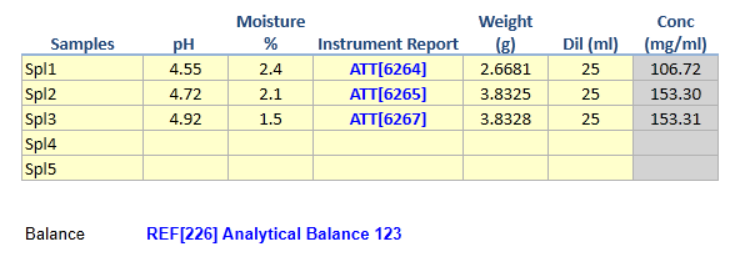
In many instances, more than one piece of equipment will be linked to a document. Therefore, it is necessary to have some interface, which displays all of the available instruments to connect to, and provides the user the ability to select one.
An Instrument Interface can have varying styles depending on the instrument selected. Some basic concepts to consider are fields to visualize that the instrument is connected to the ELN, the real-time weight reading from the instrument, and buttons to record either a weight or instrument report.
Additional features may include providing the ability to record non-stable readings, or functionality to immediately save after recording a weight, or adding time stamps or attaching the instrument report as a data file. Other important details regarding the instrument may be the Calibration Due Date, the Last Check Date, and the Outcome of the check. These details could alert the researcher to recognize whether a piece of equipment should be used or not, preventing poor laboratory practice.
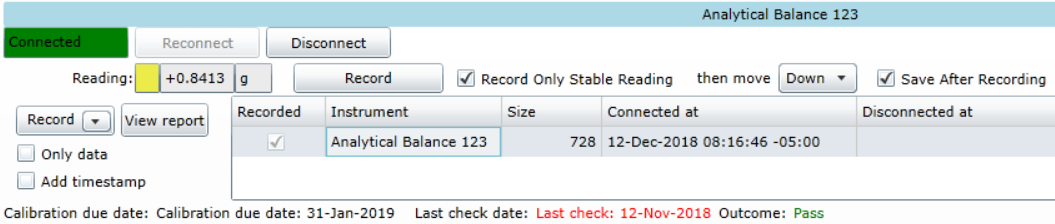
Below is a snap shot of a type of report produced by the Balance that the ELN is connected to.